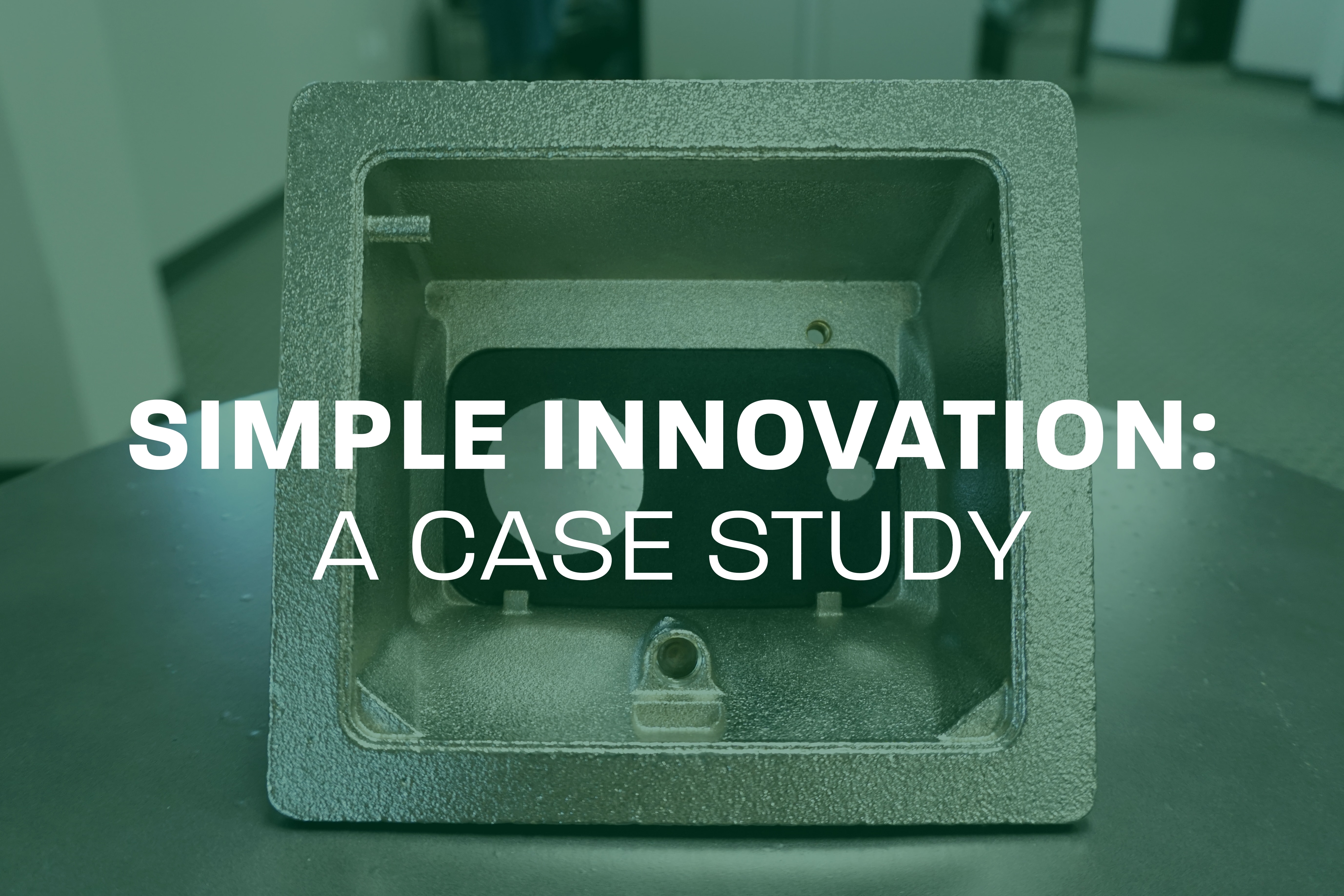For those who don’t know, in my previous professional life I worked in IT as a software/web developer. Yes, I was a geek. Honestly, I still am (proudly). Only now I’m running the family business as a manufacturer’s rep. One of the great things about having a tech background is that it applies to just about any kind of business these days.
I remember hearing about “cloud computing” back in the early 2000’s. The term itself originated in the mid-90’s, but the concept has its roots in the 1970’s. I remember feeling one thing: CONFUSED!
“The Cloud” was this nebulous, fluffy thing that did stuff for you and connected devices around the world through the Internet. But I was a programmer, and wanted to know how things worked. I wasn’t happy handing off part of the work of my programs to this unknown “black box”.
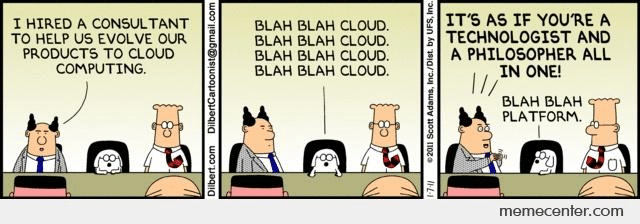
It wasn’t until I made the jump to the rep world that I really understood the promise of the Cloud to the end user.
Getting SaaSy
One thing that we have all been doing in the cloud for a long time now is email. You probably remember that back in the late 90’s, email was still the realm of companies that set up email servers and ran them in-house. If your company used email, you probably had Outlook or some similar program on your desktop (or laptop) and you downloaded your emails from the company server to your computer. If you were away from that computer, you were away from your email.
Many small businesses relied on services like AOL (America On-Line) which provided a form of cloud email, but you still had to have the AOL program installed on your computer to get your email.
Then came web mail. Suddenly you could bring up your email program anywhere you had a web browser. So you could access your email from a friend’s computer or a public computer. All you needed was a browser and the Internet. I didn’t realize it then, but that was cloud computing, and it revolutionized how I communicated.
This was also an early success in what has come to be known as Software as a Service or SaaS. The email program (software) was provided as a service through the web browser, making it easy to access and portable.
Portable Power
Today the SaaS model is so widespread that it is literally possible to run a business that provides many technology tools to its employees without having to set up and maintain a single server. With SaaS, IT outsourcing is available to everyone at a very reasonable cost.
This is very powerful. In the past, whenever we had to replace computers, it was a long, laborious task. We had to:
- Setup/configure the new operating system (Windows, MacOS, etc.)
- Install all of the programs from the old computer onto the new computer (MS Office, accounting software, reporting software, customer relationship management software, others)
- Configure the software to work the same as it did on the previous computer
- Copy all of the data from the old computer to the new
- Groan or cry later when you realize that you forgot something important
But recently I replaced three computers in our office. The total time invested in each one was only about 2-3 hours and the downtime was minimal.
How did we accomplish this? All of our major tech tools are in the cloud. Here is a list of the services we run (bold is what we are using with other options listed):
- Email (Gmail, Outlook Online, Yahoo, many others)
- Storage (Drive, DropBox, Box, OneDrive, etc.)
- Calendar (Google Calendar, Office.com, Yahoo, many others)
- Word Processing (Google Docs, Word Online, Zoho Writer, etc.)
- Spreadsheets (Google Sheets, Excel Online, Zoho Sheet, etc.)
- Presentation (Google Slides, PowerPoint Online, Zoho Show, etc.)
- Customer Relationship Management (Insightly, SalesForce, NetSuite, Zoho CRM, many others)
- Task Management (Insightly, Wunderlist, Todoist, etc.)
- Accounting (QuickBooks Online, Xero, Zoho Books, many others)
- Email Marketing (MailChimp, Constant Contact, ActiveCampaign, etc.)
In fact, there is very little software that I install on our computers now. Almost all of our software tools run in the browser. Many of our company computers don’t even have Microsoft Office anymore, as essentially all of that functionality is provided by our online tools.
By the way, the first 6 items on the list above are bundled into GSuite from Google and we simply pay a reasonable per user fee every month. Adding and deleting users is easy and I don’t have to worry about a computer full of my data being stolen or lost because all of the important information lives in the cloud, not on a local disk drive.
And when I leave the office, all of that comes with me on my phone. I can use every one of those services above (and more) from my phone as easily as I do on my computer.
Bottom line, moving your technology from traditional software to cloud-based services can save you significant time and money and eliminates the pain of maintenance and upgrades. With today’s Internet economy, even the smallest business can benefit from many cloud services.