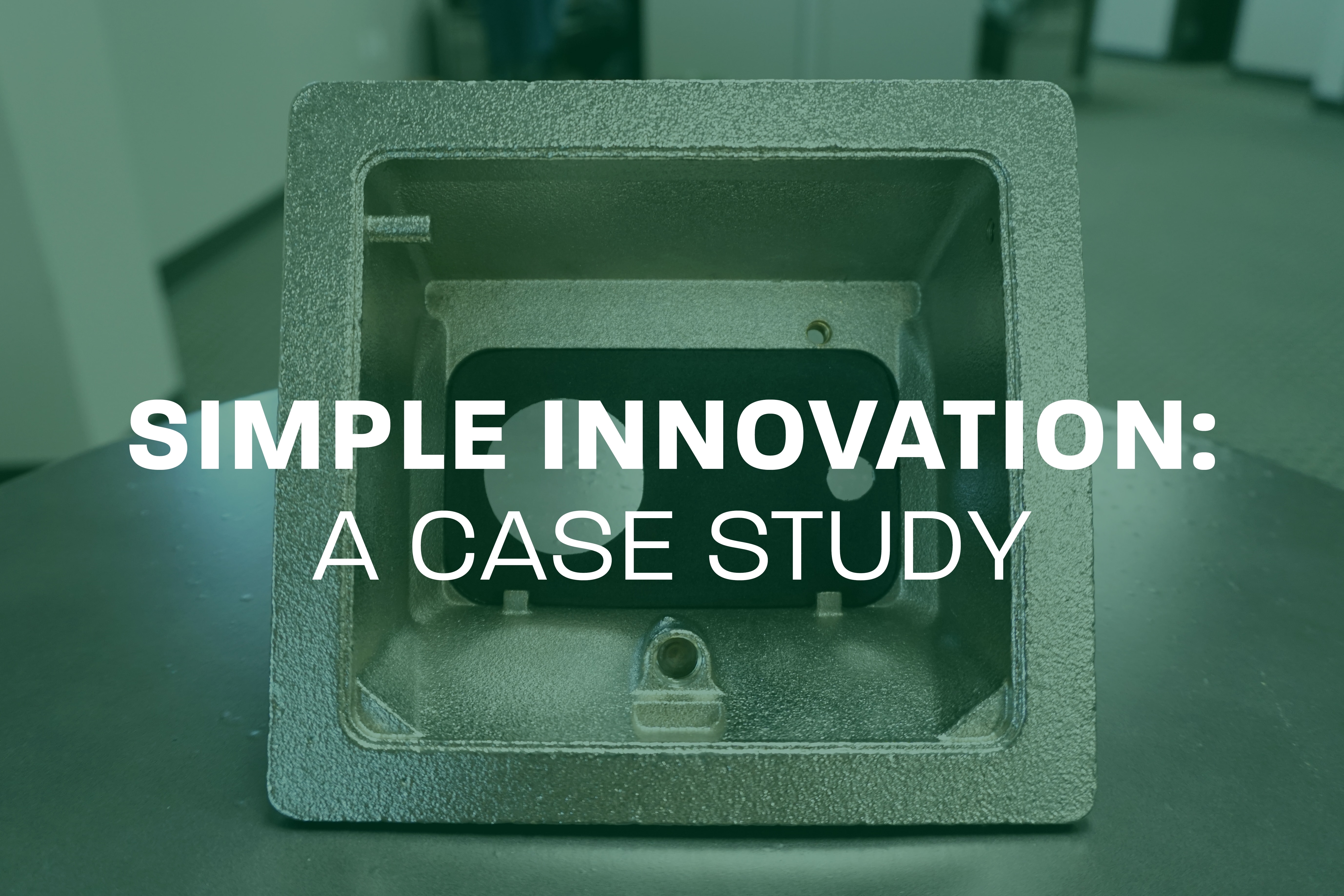On this trip, as we continued conversing about certain things going on in both of our lives, I couldn’t help but wonder how she knew the exact days and hours so precisely, and seemingly so quickly.
As often happens, she said to me in a somewhat smug, teenage, I-am-more-up-to-date-with-today’s-technology-than-you manner: “Dad I am not looking at my calendar, I am using my countdown app.”
Since time management, proper scheduling and a daily calendar are some of a manufacturer’s representative’s most important tools, I was curious.
“What is a countdown app?”
So, what is it?
A countdown app for all intents and purposes is a calendar that tells you how long until something will occur and how long since an event has occurred. Keeping track of how long it has been since we made a presentation can be as important as when we need to follow-up. The countdown app can help us to do both. Depending on the app you use, you can sync it to your Outlook calendar, iCloud and you can share appointments and calendar events with friends and co-workers.
Why use the countdown app and not just your calendar?
I often look at my calendar and I know immediately what day and at what time my next event or meeting is scheduled. I do not even need to think of the exact number of days or hours that I have to prepare. The countdown app is so specific that it helps build immediacy into next planned activities and allows for a specific timeframe to prepare for said event. Events can even be categorized based on whether they are personal or business-related. It removes clutter form the normal calendar and lists chronologically upcoming events.
Which countdown app to use?
I now use Countdown+. I can tell you that I chose it for a variety of reasons, but the real reason is that my sixteen year-old is also my tech advisor. Also, the Countdown+ Lite version of the application is free. The application is very user-friendly and the custom-event option is easy to use and to edit. You can edit the colors, fonts, sounds, background images and you can also add notes. Also, you can countdown on the home screen by showing remaining days on the apps badge icon.
The Countdown+ Lite has some limitations with time and features but these limitations can be removed by upgrading to Countdown + for $0.99.
Not only has the application allowed me to bond with my daughter and learn from her, but it has proven to be beneficial both personally and professionally. I would recommend it to others without hesitation. Or, perhaps just ask your sixteen year-old how many days until the school year is over, since they might already have the app themselves.
For more PRIER news, follow us on Facebook, LinkedIn, Twitter, YouTube and Pinterest!